How To Speed Up Windows Using ReadyBoost And USB Drive? Does It Still Work?
Microsoft first introduced the functionality to use a USB drive or SD card as a memory cache in Windows Vista in the form of a feature known as ReadyBoost. The feature was also inherited to Windows 7 and later versions, but with the ability to configure more than one USB drive for ReadyBoost.
So, what is ReadyBoost in Windows?
ReadyBoost is a feature that speeds up Windows by storing application files and data as cache in a USB drive. This disk caching is beneficial in case the system is running a slow hard drive. ReadyBoost works with USB drives, SD cards, and CF cards.
How to speed up Windows 10 using ReadyBoost?
As mentioned earlier, you can use a USB drive, SD card or a CF card to enhance the performance of your Windows 10 operating system.
In the case of SD cards, please keep in mind that you use the internal SD card reader present on your machine. The external card reader may not be as effective as the internal one. Also, it would be better if you format your USB drive or SD card before setting up ReadyBoost. However, it’s completely optional.
Now, here are the steps to set up ReadyBoost on your USB drive and speed up Windows 10 (for previous versions the options may slightly differ):
- Connect the USB drive to your Windows 10 PC.
- Go to My Computer or This PC.
- Now, right-click your USB drive to open the context menu and select Properties.
- Under the ReadyBoost tab, you can allocate space for the ReadyBoost feature or use the complete USB drive.
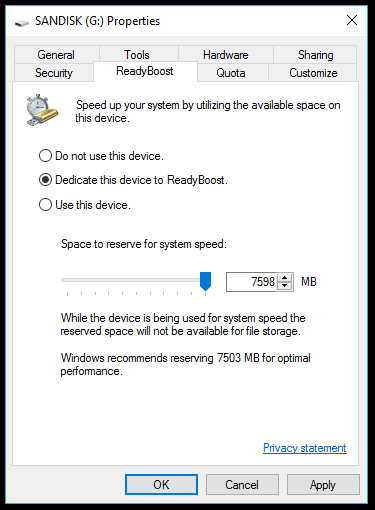
- Select Dedicate this device to ReadyBoost if you won’t be using the USB drive for any other purpose. Otherwise, select Use this device radio button and use the slider to reserve space for the feature.
- Click OK to finish. Windows will take some time to configure the USB drive.
So, this way you can speed up Windows using ReadyBoost if you’re low on resources. You might observe some benefits of the feature but they largely depend on people’s usage habits and may differ from machine to machine.
How do I stop ReadyBoost?
There are a lot of benefits offered by ReadyBoost, but there could be many reasons you might want to disable it. For instance, you’ve have upgraded your new PC and don’t need ReadyBoost anymore.
Go to your ReadyBoost drive’s properties and click on Do not use this device radio button. Click Ok to save the changes. Next, you have to manually delete the ReadyBoost file stored on the US drive.
How to monitor Windows 10 ReadyBoost?
You can keep an eye on the performance numbers of ReadyBoost cache speeding up your Windows system. Follow the steps to add ReadyBoost in Windows Performance Monitor:
- Open the Start Menu on Windows and search for Performance Monitor. You can find the same option by visiting This PC (right-click) > Manage > Performance > Monitoring Tools > Performance Monitor.
- Once the window opens, click Performance Monitor option on the left-pane.
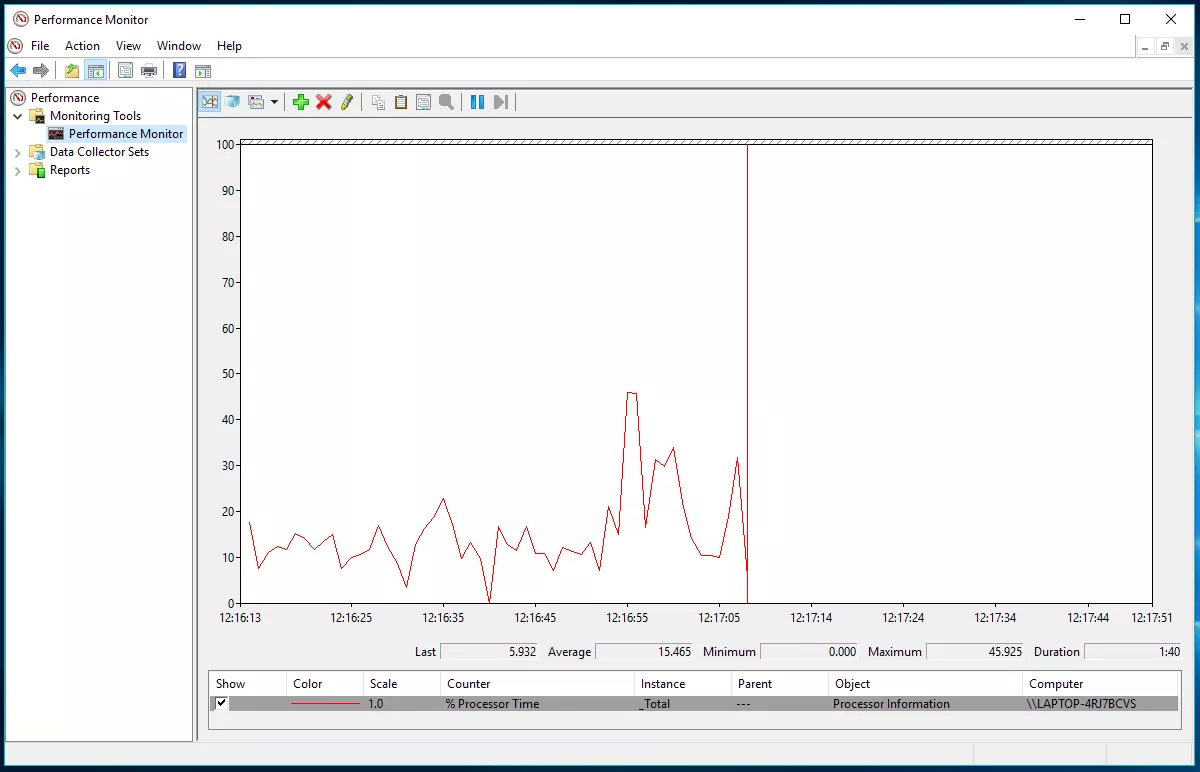
- To add ReadyBoost counter to the performance monitor, click the green-colored + button.
- On the Add Counters window, scroll down and select ReadyBoost cache from the list of available counters.
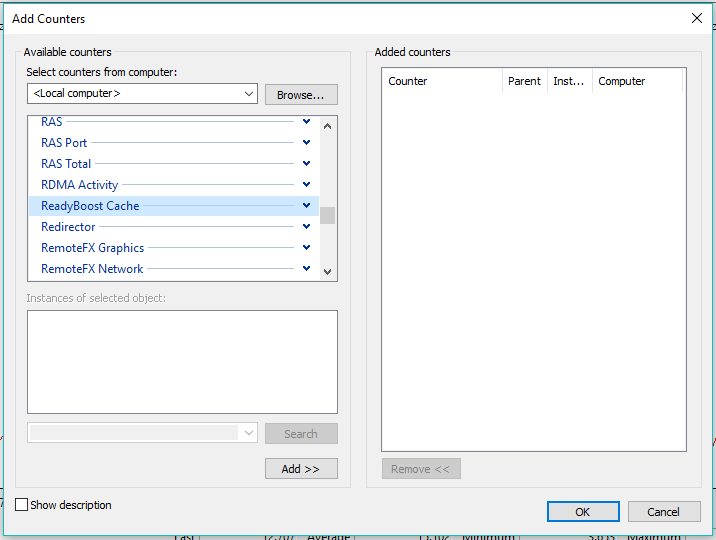
- Click Add to make an entry in the list of added counters.
- Click OK to finish and save the changes.
Now, you will be able to see the statistics of the Windows 10 ReadyBoost cache in use. However, the Performance Monitor won’t be able to give you the actual feel of the feature in action. Also, you will have to follow the same process every time to see the performance details.
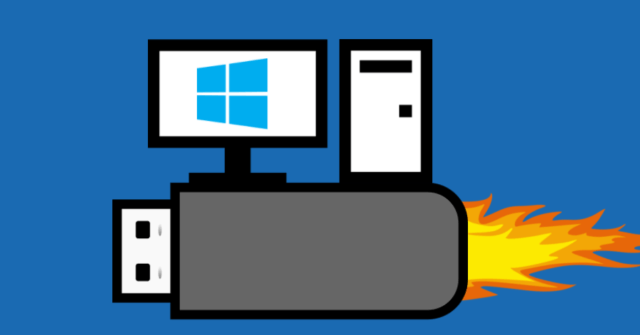
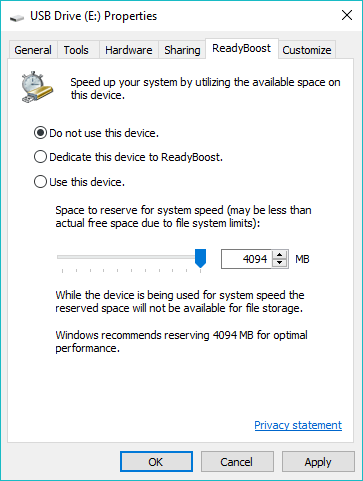
Good Software And Latest Work?????
ReplyDeletePlug Cracked
Crack VST Pro
Start Crack
D16 Group Silverline Collection Crack
Reflector Crack
SpyHunter Crack
Outer Space Mac Crack
RadioBOSS Crack
NCH PhotoPad Image Editor Crack
KeyShot Pro Crack is an excellent animation and rendering tool. With this software, users can create fast and amazing images. This gives you a real-time 3D rendering work environment that gives you instant results and also shortens your task time.
ReplyDeleteFreemake Video Converter Crack
Matlab Activation Crack
Avira Phantom Vpn Pro Crack
How To Speed Up Windows Using Readyboost And Usb Drive? Does It Still Work? >>>>> Download Now
ReplyDelete>>>>> Download Full
How To Speed Up Windows Using Readyboost And Usb Drive? Does It Still Work? >>>>> Download LINK
>>>>> Download Now
How To Speed Up Windows Using Readyboost And Usb Drive? Does It Still Work? >>>>> Download Full
>>>>> Download LINK Ei
How To Speed Up Windows Using Readyboost And Usb Drive? Does It Still Work? >>>>> Download Now
ReplyDelete>>>>> Download Full
How To Speed Up Windows Using Readyboost And Usb Drive? Does It Still Work? >>>>> Download LINK
>>>>> Download Now
How To Speed Up Windows Using Readyboost And Usb Drive? Does It Still Work? >>>>> Download Full
>>>>> Download LINK mT